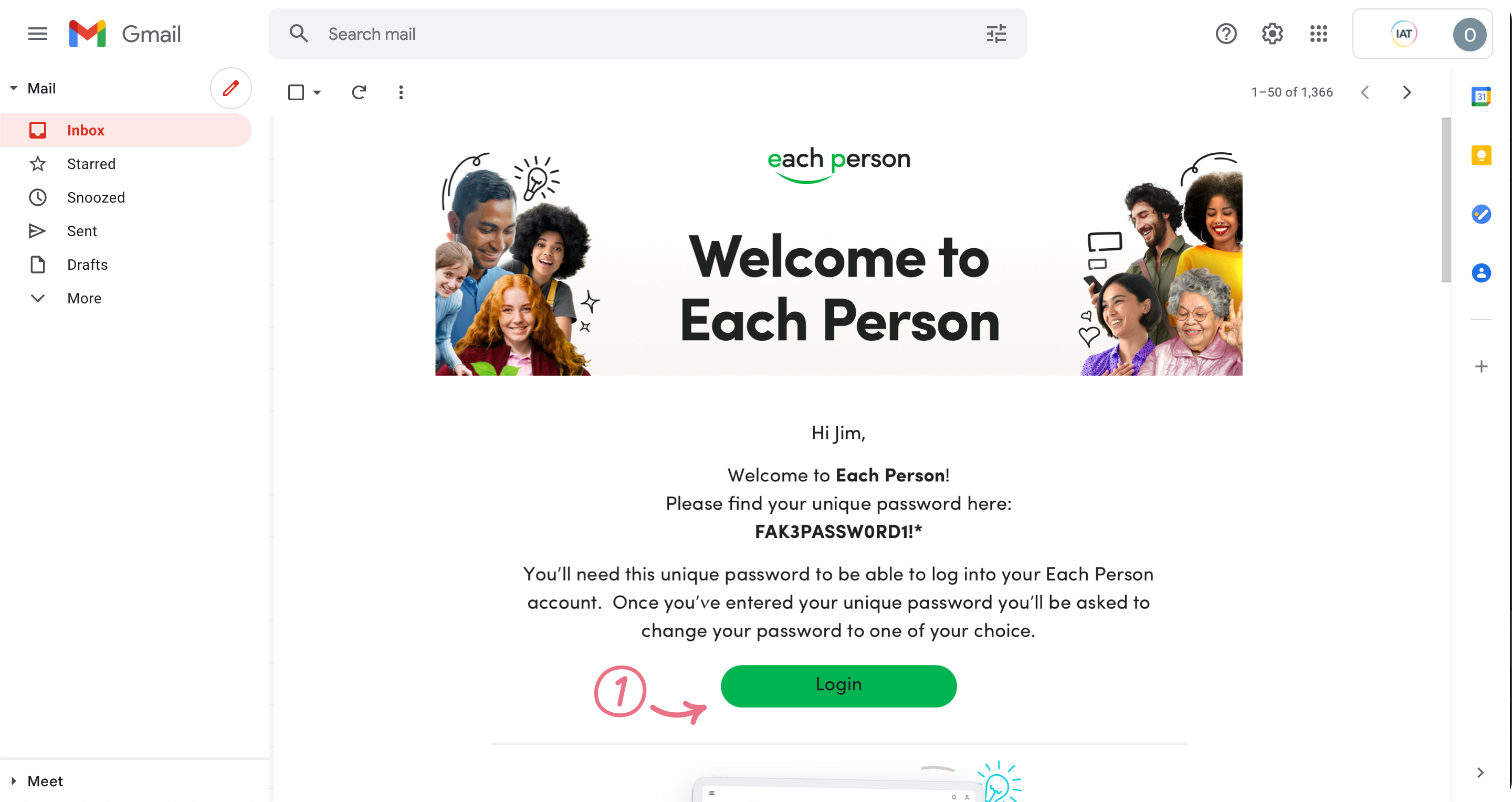
1. Open email with default company password
You will receive an email from Each Person with a default company password. This will allow you to initially access your Each Person account. Within the email, there will be a ‘Login’ button. Clicking this button will take you to Each Person.

2. Enter default company password
Once on Each Person, you can enter your company email and the default company password provided to you in the email.

3. Set up a personal password
Finally, once you have logged in, you will be asked to change your password to a personal one. Please create one that is safe and secure using the tips provided.
